It needs to be
- capable of accessing standard broadband - which I currently use in my study
- capable of accessing fibre broadband should I decide to upgrade
- very reliable connections/performance
- very secure
- include ethernet
- includes ADSL and an integrated VDSL2 modem
Which means I have to get my head round the:
- need to know - re current context and prospects
- what's available
- what's recommended
- what works with normal broadband and fibre - just in case I upgrade the broadband in my study
- your set-up
- which is the best brand
- which is the best modem router.
Note: I've currently got a Zyxel P-660R-Tx v2 Series ADSL2+ Access Router which has served me very well for many years!
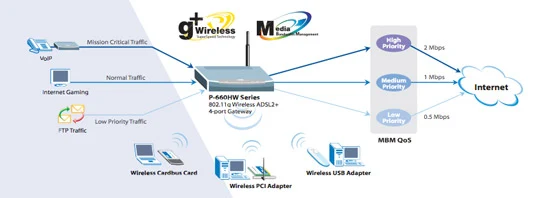 |
| What my Zyxel modem router does |
What's a modem router?
A modem router combines the modem and the router
- the router creates a network between devices in my home
- the modem connects the network to the internet
This article explains it better - What’s the Difference Between a Modem and a Router?
My iMac has an internal modem which means it can connect via wifi to my other (fibre) broadband in another part of my home via the BT Hub - which means when my current set-up is playing up (as mine is at present) that i can still get online - as I am at present!
What's VDSL?
I need to look beyond ADSL2 which is what I've been using so far. I found this article What’s the difference between ADSL, VDSL and fibre internet?
The background to the current situation
I think I've finally worked out the cause of my current iMac problems - it freezes - except if I disconnect my modem router and my back up hard disc.
After a mammoth session with Applecare Support last week where I did various techie things to try and clear out the source of any software problems, I ended up deciding to try and use the computer by creating a wifi link to my second broadband account - in another part of my home and disconnecting all the hardware. I then worked fine for a week!
So hardware was definitely the source of the problem- but which bit?
I got the answer this morning when having to update some credit card data which I only like doing on an ethernet connection. So I turned my Zyxel back on - and did the transactions and then started to continue as usual - at which point it froze - and I had my answer as to which bit of hardware was causing the problems
So I'm now back on my internal modem and connected to the other broadband.
No comments:
Post a Comment
COMMENTS HAVE BEEN CLOSED AGAIN because of too much spam.
My blog posts are always posted to my Making A Mark Facebook Page and you can comment there if you wish.
Note: only a member of this blog may post a comment.