Lots of people like to share images on sites they control - like their website, blog or Flickr account. What many of them are less keen on - and I'm one of them - is the sharing of those images by other people, without asking on sites that we have no knowledge of. People's views vary - this post is for people like me!
Flickr introduces 'no pin' meta tag sitewide
Flickr inserted the 'no pin' meta tag into its site very soon after it was published by Pinterest.
The 'no pin' meta tag was introduced by Pinterest on 20 February 2012 (What if I don't want images from my site to be pinned?) following the viral outcry, approaching a viral storm, about the level and extent of copyright infringement being promoted by Pinterest. Some are characterising the way the site works as promoting piracy. Given the recent interest in the USA in the changes to the copyright laws all of a sudden people are getting interested in copyright issues!
The Flickr Help Forum post Adding Pinterest's "nopin" meta tag indicates that Flickr had introduced the meta tag to the Flickr site no later than 22 February.
It's important to note that the principle is that the meta tag follows the stated preferences of the Flickr user. Hence it ONLY applies if:
- you have opted out of sharing
- it is not a public photo (ie you have made your photos private).
 |
| Change your Flickr Account to say 'No' to sharing |
What you have to do to prevent sharing of Flickr images
This is what you need to do if you would prefer your images to be seen on Flickr - but NOT shared elsewhere. I've tested this with images I have on view on an account where I have disabled sharing.
The default position for images on Flickr is "all rights reserved" with sharing enabled. To stop pinning you need to disable the sharing. I've not tested what this does for those who post their photos to Facebook as I've not got that connection set up on my archive account.
So here's a checklist:
- Find your Account settings
- Click the 'You' tab or your accountname
- Click the 'Privacy and Permissions' tab. (Note that Privacy is different from Sharing. The setting for enabling sharing is located under Privacy and not under the Sharing tab!)
- Set "All rights reserved" as your standard copyright status.
- You need to scroll down to 'Defaults for new uploads' and find What license will your content have.
- Then edit the setting to and select None (All rights reserved).
- This provides you with this notice All rights reserved © on the page of every photograph. (This of course is what is lost when an image is then reproduced on another site). This makes it much easier to serve a "cease and desist" notice if that's what you want to do.
- You can, if you want, still set the page to invite Getty to licence your images while maintaining an "all rights reserved".
- Edit your Global settings - so that you hide your stuff from public searches
- there are various settings which relate to both profile and photos. On my archive account I have all hidden from searches.
- you can hide your photos from searches on Flickr and also 3rd party sites that use the API, including Yahoo! Image Search? The latter is what is often used to identify images fro use on Tumblr - where they also often lose all attribution and accreditation.
- Edit your Global settings - so that only you can access the original image file. This brings up a message on the "all sizes" page which states The owner has disabled downloading of their photos
- Edit Global setting for Allow others to share your stuff (the second item in 'Your Account' settings
- Set this to No.
- This disables any effort to pin an image to Pinterest using the URL. If they try, they get a message like the one below
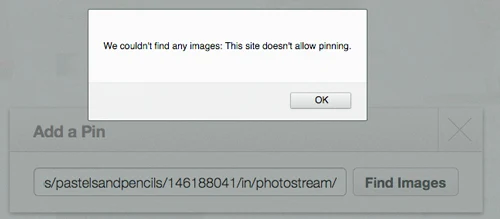 |
| What people see if they try to pin a Flickr image AFTER you have disabled sharing |
So - after all that:
- People cannot pin images from
- accounts where sharing is disabled
- images which are defined as private (ie not on display)
- images which are not safe (ie all pictures designated as 'adult')
- All other images on Flickr can be pinned.
- You will find it easier to serve successful "cease and desist" orders on Pinterest (and other sites) for all images where sharing is enabled but your account
- defines the licence status as "all rights reserved" which is made visible if people try to right click and save
- prevents downloads
The consensus seems to be that Venture Beat does not understand how Flickr works. I've tried it - and having "all rights reserved" without the global setting being set to 'no sharing' means that images can be still be pinned to Pinterest.
It's therefore essential to change your global setting on sharing if you don't want your "all rights reserved" images to be pinned.
However it is true that Flickr is becoming more and more attuned to the copyright interests of originators and I'm guessing it's only going to be a matter of time before the "no share" obstacles also relate to the copyright status of the image. I've made a plea for this on the forum thread identified earlier.
Note that, while logged in to Flickr, you can do whatever you like with your own photos.
[UPDATE Flickr now has an Official FAQ for Pinterest - Can I turn off sharing to Tumblr or Pinterest? This also explains to what to do.
However I would note that despite doing everything they suggested I have just shared an all rights reserved photo on Flickr which does not allow sharing with Pinterest - and managed to get it to load on to Pinterest (while I was logged out). Now I thought that I would not able to do that!!!
More information about Pinterest for visual artists and photographers
If you want to prevent your images being shared and losing their attribution to you and your site, you may also find my earlier post helpful - Pinterest: How to prevent your Blogger images from being pinned.
Also, I've found another link which explains why Pinterest is not so wonderful for those who sell their images. There's a site called Bill of Rights for all creative people which has been around since 2010. It includes a post Pinterest - three reasons for not using it dated 24 February.
This highlights
- all metadata is stripped - all the metadata - which often includes statements about copyright status - get stripped out of images found on Pinterest.
- opting in to copyright protection is wrong - suggests that this is the right way round. The authors suggest copyright should always rule and websites should be able to opt to be pinned
- pinterest can sell pinned work - if it's stated in the terms and conditions that means they can do it. Plus you don't get any say in the matter if a user has pinned your image without your consent.
This 'sell' provision also overrides the wishes of users who have licensed their work under creative commons where they have specified no commercial use.
lGreat article, the screenshot is especially helpful.
ReplyDeleteI use Pinterest and pin images all the time, with an attribute to the image holder and a link to their site. I've always seen it as a good way to promote someone's work.
It is sad that people's ignorance makes it necessary to protect an artist's work from being promoted on Pinterest.
Amy - Are you pinning with the person's permission? If you're not then you are contravening the terms and conditions of Pinterest.
ReplyDeleteAccreditation is irrelevant to the terms of the use of Pinterest. Ownership of the copyright or permission or licence to use it is what is required. This is the bit which some 95+% of the people using Pinterest "don't get".
Specifically (my bold)
"You acknowledge and agree that you are solely responsible for all Member Content that you make available through the Site, Application and Services. Accordingly, you represent and warrant that: (i) you either are the sole and exclusive owner of all Member Content that you make available through the Site, Application and Services or you have all rights, licenses, consents and releases that are necessary to grant to Cold Brew Labs the rights in such Member Content, as contemplated under these Terms; and (ii) neither the Member Content nor your posting, uploading, publication, submission or transmittal of the Member Content or Cold Brew Labs’ use of the Member Content (or any portion thereof) on, through or by means of the Site, Application and the Services will infringe, misappropriate or violate a third party’s patent, copyright, trademark, trade secret, moral rights or other proprietary or intellectual property rights, or rights of publicity or privacy, or result in the violation of any applicable law or regulation."
I should maybe add that this Pinterest's "condition" is designed specifically to make the user the person who will be named in any lawsuit brought by anybody whose copyright is infringed re loss of income, impact on income earning potential etc.
ReplyDeletePinterest take the view that under the safe harbour provisions that their duty is limited to taking down anything which a copyright holder says has infringed their copyright.
Various people take the view that although their terms and conditions say one thing their system is designed to suggest something else entirely.
The major omission is an explanation of what copyright is, what you can and can't do in layman's terms and what you are liable for if you infringe copyright.
My guess is many people would avoid using the site if they understood better what might happen unless they stick religiously to the terms and conditions.
I think they should introduce two hurdles to jump over for any pin which revolve around two questions
1) Did you create all of this image? - Yes/No
2) Do you have written permission from the owner to use this image - Yes/No
Unless you can answer Yes to both then you can't pin the image and comply with their terms and conditions.
If Pinterest made the upload conditional on answering Yes then you'd omit all the uploads which are done by members who don't understand what the terms and conditions actually say.
Thank you for posting this! I have had a few instances where articles I have published online have been taken, used without my permission and marketed as someone else's work, complete with photos, one of which was actually my hand! I was unable to stop the blatant exploitation.
ReplyDeleteIf I was a fine artist, or someone who publishes tutorials to sell a course, cd, or book, I would have been more than irate! Its not promotion its piracy, and it is not flattering, its theft!
Thanks to your information I have added the no pinning option to both my blog and Flickr account, I now just have to work out how to tweak my website. I have also passed on a link to your posts to other creative people so they can also protect their work.
Glad to be of help!
ReplyDeleteOne of the nuisance aspects of all these social media accounts is the way they keep changing how the system works without ever telling anybody.
Flickr somehow expects us to know when a thread on a topic pops up in its forum. Why it can't have an email update whenever anything of significance happens I really don't know!
Many thanks Katherine for explaining it so thoroughly. I have put the nopin code onto my blog and made the adjustments on flickr.
ReplyDeleteEtsy has actually put the Pinterest link on every item in our shops and 2 of my limited edition prints have been pinned as a result. I've looked at Pinterest's form wrt to getting them unpinned and they want quite a few details.
Thank you for this Katherine, I feel so much happier. I had missed stopping people downloading, although I still have my photos searchable this now seems to work.
ReplyDeleteI'm less unhappy about items being pinned from an openly ecommerce site - I'm happier that could with some justification be said to be advertising.
ReplyDeleteWhat galls me is that people think they can use our images as if we want them to be advertising fodder - without paying us any licence fee for displaying them
I'm thinking of creating a set of licence fees for the display of my work on sites I've not approved - and then sending out a few invoices! :D
Pinterest is revising its terms of service as from 6th April 2012
ReplyDeleteView the explanation here http://blog.pinterest.com/post/19799177970/pinterest-updated-terms
View the new terms of service here http://pinterest.com/about/terms/?utm_source=sendgrid.com
Unfortunately, the no share option on your photos doesn't apply once you add it to a group, any group. There is no setting for conscientious group admins to disable the pin button there either.
ReplyDeleteFlickr needs to get its head around the notion that there's sharing and then there's sharing.
ReplyDeleteJust because you're happy to share with a group with a specific interest doesn't mean you're happy to let it roam free 'in the the wild'.
Many thanks for this post, Katherine. Much appreciated. :)
ReplyDeleteCOMMENTS ON THIS BLOG POST HAVE BEEN SWITCHED OFF DUE TO ABUSE BY SPAMMERS
ReplyDelete